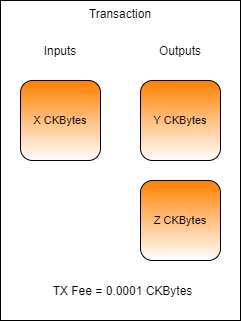Lab: Calculating Capacity Requirements
Complete the transaction in index.js found in the folder Lab-Calculating-Capacity-Requirements-Exercise by adding code and values as necessary.
Perform a manual cell collection and locate a usable live cell owned by the account
ckt1...gwgaand use it to populate thePREVIOUS_OUTPUTvariable.Hint: The last successful transaction we worked on earlier in this lesson will give you a usable out point matching this account. You should already have the TX hash.
Populate the
TX_FEEvariable with a 0.0001 CKByte fee.Hint: The fee value must be given as a BigInt value expressed in Shannons. There are 100,000,000 Shannons in a CKByte.
Populate the
output2variable with a cell output structure that properly creates a change cell for any remaining CKBytes from the input cell.Hint: You can copy the value of
output1to get the required structure, then just change what is necessary.
The transaction you create should have one input, two outputs, and a TX fee.
Run your code by opening a terminal to the Lab-Calculating-Capacity-Requirements-Exercise folder and running node index.js. If you get stuck you can find the solution in the Lab-Calculating-Capacity-Requirements-Solution folder, but don't use it unless you absolutely need it!
Once your code successfully executes, the resulting transaction ID will be printed on the screen without any errors.
Last updated