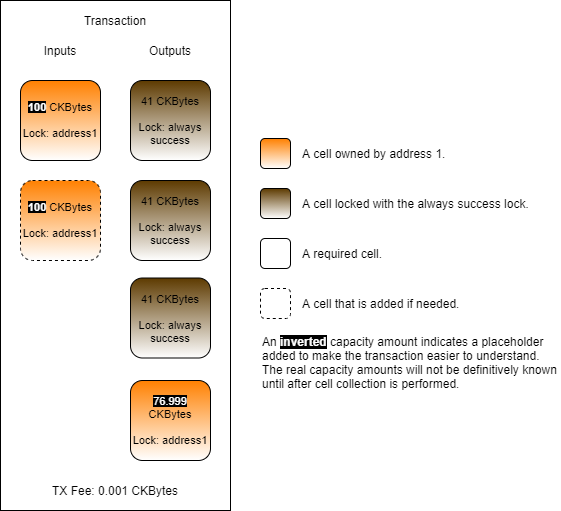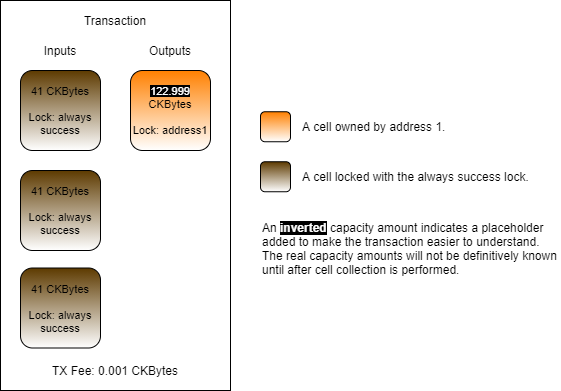Lab: Use the Always Success Lock
Complete the exercise in index.js found in the folder Lab-Using-the-Always-Success-Lock-Exercise by adding code and values as necessary.
The existing code will initialize the lab and deploy the always success binary. Your code is responsible for generating the transactions to create and consume the cells.
Your createCells() transaction should contain:
One or more input cells from
address1that are used for capacity.Three output cells that use the always success lock and contain 41 CKBytes.
One output to
address1with the change from the transaction.A transaction fee of 0.001 CKBytes.
Your consumeCells() transaction should contain:
Three input cells that use the always success lock and contain 41 CKBytes.
One output to
address1with the change from the transaction.A transaction fee of 0.001 CKBytes.
Feel free to copy and paste some of your code from previous exercises to complete this lab exercise, but it's recommended that you try to write as much of the code as possible.
Run your code by opening a terminal to the Lab-Using-the-Always-Success-Lock-Exercise folder and running node index.js. If you get stuck you can find the solution in the Lab-Using-the-Always-Success-Lock-Solution folder.
Once your code successfully completes all transactions a success message will be printed for the lab exercise.
Last updated